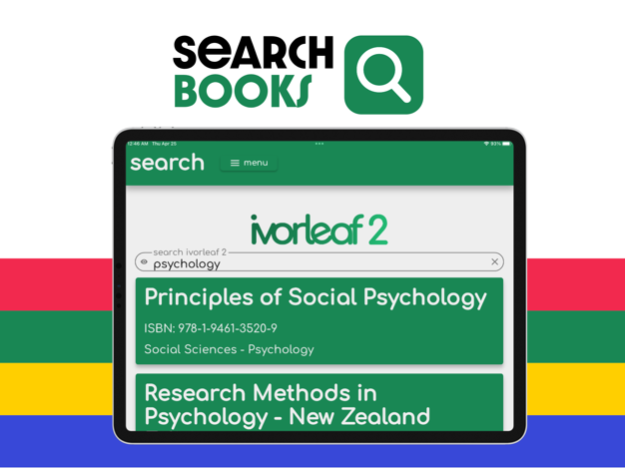Ivorleaf 2 3.1.0
Continue to app
Free Version
Publisher Description
A Dynamic Platform that Offers Open Textbooks, Collaborative Tools, and Seamless Access
Search Open Textbooks:
- Search by ISBN, Author, Subject or Title
- Stream textbooks anywhere, anytime
- Save them to your library for later reading
- Includes Ivorleaf 2 Originals
Explore subjects:
- Ranging from Business to Social Sciences
- Indexed subcategories: Business; Finance, HR, Management, Marketing, Law
User Feed
- Share and Upload Open Educational Resources
- Stream user resources
- Post to a feed
- rePost resources
- Search Users
All titles hosted on Ivorleaf 2 have Creative Commons Attribution
Apr 26, 2024
Version 3.1.0
Introducing the all new and improved IvorTron! Your smart eReader.
- Stream easily
- In-Text Search
- Go to page
- Chapter Select
UI & UX improvements
Bug Fixes
About Ivorleaf 2
Ivorleaf 2 is a free app for iOS published in the Reference Tools list of apps, part of Education.
The company that develops Ivorleaf 2 is Ivor Co, LLC. The latest version released by its developer is 3.1.0.
To install Ivorleaf 2 on your iOS device, just click the green Continue To App button above to start the installation process. The app is listed on our website since 2024-04-26 and was downloaded 0 times. We have already checked if the download link is safe, however for your own protection we recommend that you scan the downloaded app with your antivirus. Your antivirus may detect the Ivorleaf 2 as malware if the download link is broken.
How to install Ivorleaf 2 on your iOS device:
- Click on the Continue To App button on our website. This will redirect you to the App Store.
- Once the Ivorleaf 2 is shown in the iTunes listing of your iOS device, you can start its download and installation. Tap on the GET button to the right of the app to start downloading it.
- If you are not logged-in the iOS appstore app, you'll be prompted for your your Apple ID and/or password.
- After Ivorleaf 2 is downloaded, you'll see an INSTALL button to the right. Tap on it to start the actual installation of the iOS app.
- Once installation is finished you can tap on the OPEN button to start it. Its icon will also be added to your device home screen.